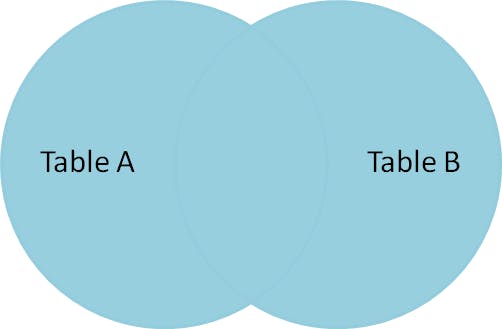This blog is for anyone who wants to learn databases , SQL from scratch , to revise concepts for tech interviews . In this blog we will cover almost all topics of RDBMS and SQL .
This blog is for anyone who wants to learn databases , SQL from scratch , to revise concepts for tech interviews . In this blog we will cover almost all topics of RDBMS and SQL .
What is RDBMS, What is tables , columns , rows , multi valued -composite-derived attributes, primary key , foreign key , candidate key , super key How to insert , update , retrieve , and delete data from tables SQL joins
What is RDBMS ?
RDBMS is a program to handle relational databases . MYSQL , Oracle are based on RDBMS
Consider the case of designing a database for an ecommerce system .
Database :
A structured set of data . DB is used to store data for a particular system in a structured way using tables and designing schema .
We will use programiz site and their default database for practice purposes .
CREATE DATABASE databasename ; // To create database
CREATE database university ;
SHOW databases ; //To list down all available databases on your server
USE databasename ;
Tables:
is a set of related data , it consists of rows and columns just like an excel sheet. One table contains information about one entity .E-commerce system will have customer information , orders information and products information . Product , order and customer are different entities .
Every table has predefined columns in it , for Customers table this are the attributes
- customer_id
- first_name
- last_name
- age
- country
Attributes :
Multi-Valued attributes : Which contains multiple values eg : mobile number can have multiple values
Composite attribute : Attributes which can be divided into multiple components . address can be divided into country , state , city etc
Derived attributes :Attributes whose value can be derived from other ones . eg : If you know the date of birth and current date you can find age .
Key:
Attribute or set of attributes which can uniquely identify a row in a table , it is also used to establish and identify relationships between tables .
Primary key :
A key which can uniquely identify the tuple or row . In the Customers table customers_id is a primary key . Primary key can not be null . So while creating table make sure you are applying primary key constraint on a key which will always have some value
Superkey :
An attribute or a set of attributes which can uniquely identify a row . Any attribute among a table along with the primary key is a superkey .
Candidate key :
A minimal superkey is a candidate key . Meaning : a minimum set of attributes that can uniquely identify rows . In a Customers table is first_name + last_name +age minimal ? Can it identify row uniquely ? Yes ! It can . But is all three attributes necessary ? No ! Set of any 2 attributes among this 3 can uniquely identify a row . Hence it is not not candidate key . eg : first_name + last_name & first_name +age can uniquely identify rows . There can be multiple candidate keys in a single table but a single primary key primary key.
Primary is also a candidate key & superkey
Candidate key is a superkey but vise versa is not necessarily true
Primary key is a subset of candidate keys & candidate keys are subset of superkeys
Foreign Key :
A key which is a present in both the tables and is the primary key for one table is a foreign key for another one. Foreign keys help to define relations between two tables . In our database, Orders table have customers_id as a foreign key , this key maps every order tuple with the customer with which order is associated.
How to insert , update , retrieve , and delete data from tables
Insert :
Every table has constraints , data types associated with attributes . We can’t insert data with the wrong data type . Datatypes are integer(n) integer of size n bits , varchar(n) string with variable size max n characters, char(n) string of fixed size n . Orders table have primary_key constraint on order_id hence we can't insert same order_id again . Try hitting same query two time . it will give this error
Error: UNIQUE constraint failed: Orders.order_id
Open programiz online compiler and start practicing queries .
Insert into Orders values(6, "Mouse" , 500 , 3 );
Inserting Multiple Values :
Insert into Orders values(7, "Mouse" , 500 , 4 ),(8,"Monitor", 3000, 2)
Retrieve data (Select Statement):
select * from Orders; // To select all columns from table we use *
select order_id , amount from Orders; // To select specific columns there names should be mentioned
select order_id , amount as amt from Orders; // here "as" is used for aliasing
There are different clauses to further process the data we get from SELECT query
Where Clause : To apply conditions on rows .
select order_id from Orders where amount > 500; // "where" clause is used to apply filters on data with a conditionOrder by : To order the output in ascending or descending order with respect to a column
select customer_id , age from Customers order by age;- Group by : To group rows and find data following the same attributes . eg : To find the number of
customers from each country we can use group by as -
select country , count(customer_id) as customer_count from Customers group by country;
Aggregate Function
MySQL's aggregate function is used to perform calculations on multiple values and return the result in a single value like the average of all values, the sum of all values, and maximum & minimum value among certain groups of values. We mostly use the aggregate functions with SELECT statements in the data query languages.
select item , sum(amount) as total_sales from Orders group by item; //To find sales of each item sum() is applied on amount and grouped by item
select avg(amount) as average_order_value from Orders; // To find average value of orders
select item , max(amount) as max_price from Orders; // to find item with max selling price
UPDATE data 👍
UPDATE is a Data Manipulation Language query . It is used to modify records in tables .
Let's say in our ecommerce system customers address changes so we should modify it in the table as well . Let's assume customer “John Doe” moves from USA to UK
UPDATE table_name SET column_name1 = new-value1, column_name2=new-value2, ... [WHERE Clause]
UPDATE Customers set country = 'UK' where first_name = 'John' AND last_name = 'Doe' ;
DELETE RECORDS 👍
A DELETE query is used to delete records .
DELETE from Customers where country = 'UK'; // To delete all records from country ‘UK’
DELETE from Customers ; // This will delete all the records but not a table
Drop table Customers ; // This will delete entire table we will have create it again
NOTE : DROP deletes the complete table but DELETE only deletes some entries/records which satisfies the condition (if condition not given it will delete all entries)
SQL JOINS 😀
Why do we need JOINS ? In RDBMS we have relations between two tables . Remember why we use foreign keys ? to establish relation between two tables . In our case Orders table have relationship with Customers table with customer_id as foreign key . You have given a task to find customer details for each order . How will you do it manually ? You will first go to Orders table , pick one order will check customer_id associated with it and now you will find which row in table Customers have that customer_id , this process will be repeated for every row in orders table. This same operation is done by JOINs in SQL .
There are 4 types of joins
- INNER JOIN / NATURAL JOIN
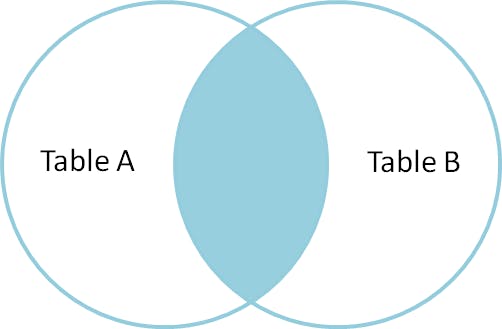
We have to find customers and orders associated with them . In this neither customer details nor orders can be empty .
select Customers.customer_id, Customers.first_name , Orders.order_id , Orders.item from Customers inner join Orders on Customers.customer_id = Orders.customer_id; // will get 5 rows
- LEFT JOIN
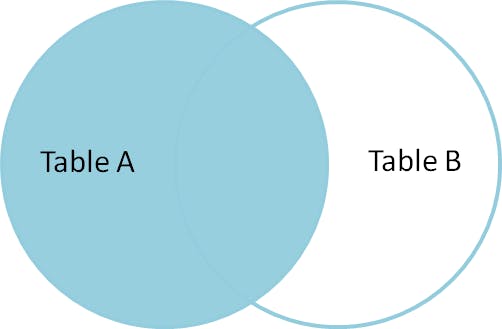 Left join takes all entries in left table irrespective of whether it's associativity is present in right table or not . In our case customer_id 5 don't have any order associated with it . Still left join will take this row .
Left join takes all entries in left table irrespective of whether it's associativity is present in right table or not . In our case customer_id 5 don't have any order associated with it . Still left join will take this row .
select Customers.customer_id, Customers.first_name , Orders.order_id , Orders.item from Customers left join Orders on Customers.customer_id = Orders.customer_id ; // One row for customer_id = 5 will have null values for orders associated with it
- RIGHT JOIN
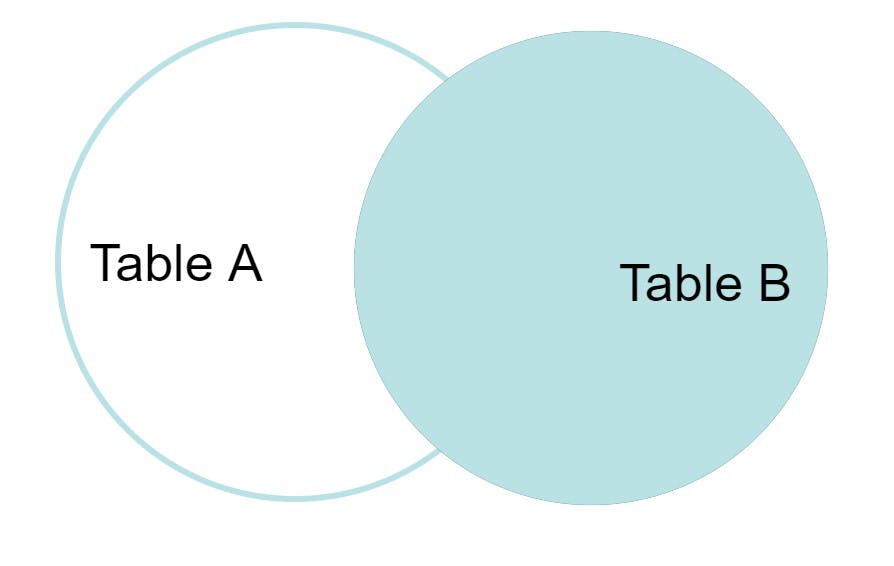 Similar to left join right join takes all entries from right table irrespective of it's associativity with left table.
Similar to left join right join takes all entries from right table irrespective of it's associativity with left table.
- FULL OUTER JOIN Full outer join will take all entries from left and right table .